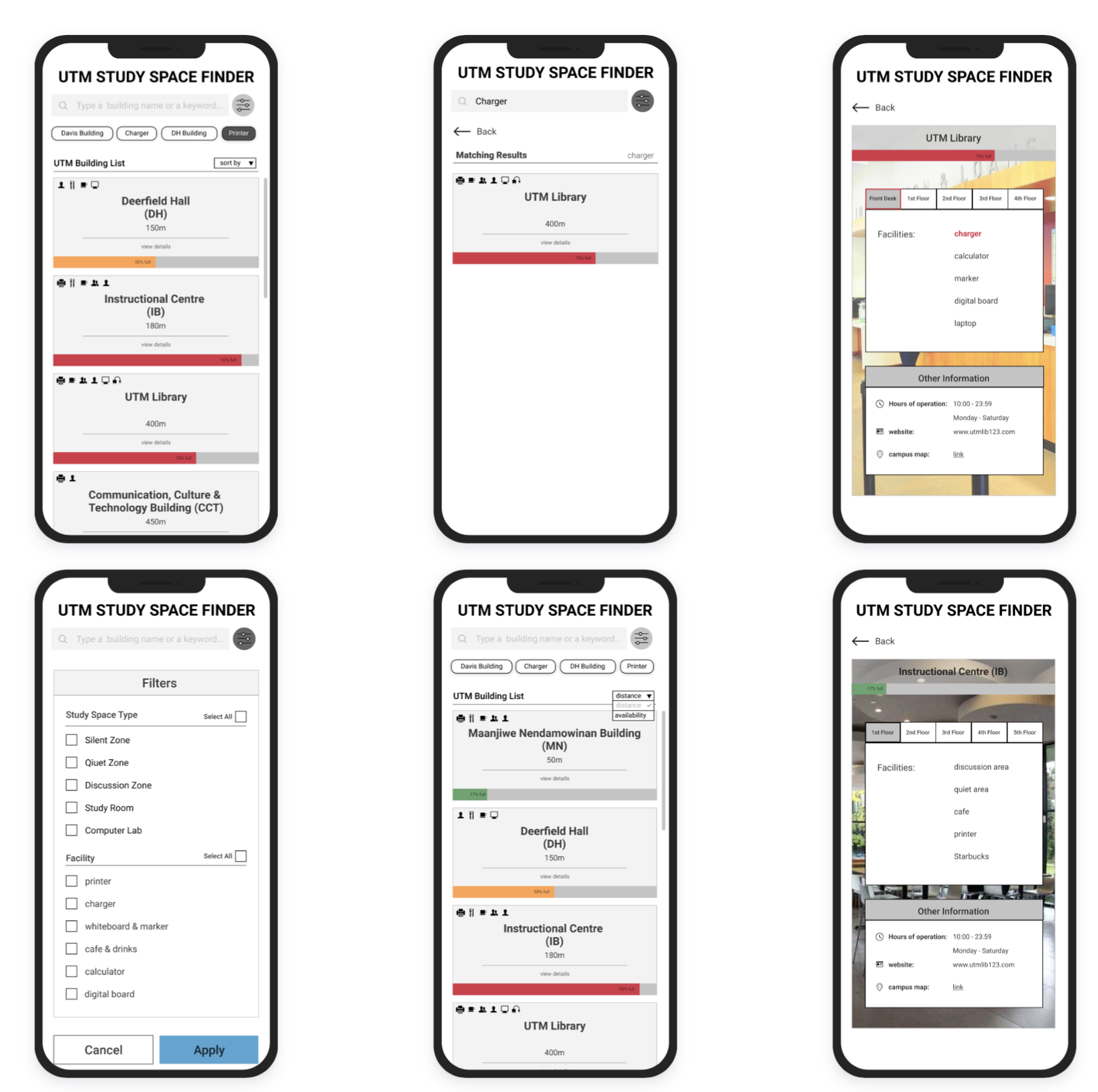UX | Moblie App Design: Study Space Finder
September 04, 2020
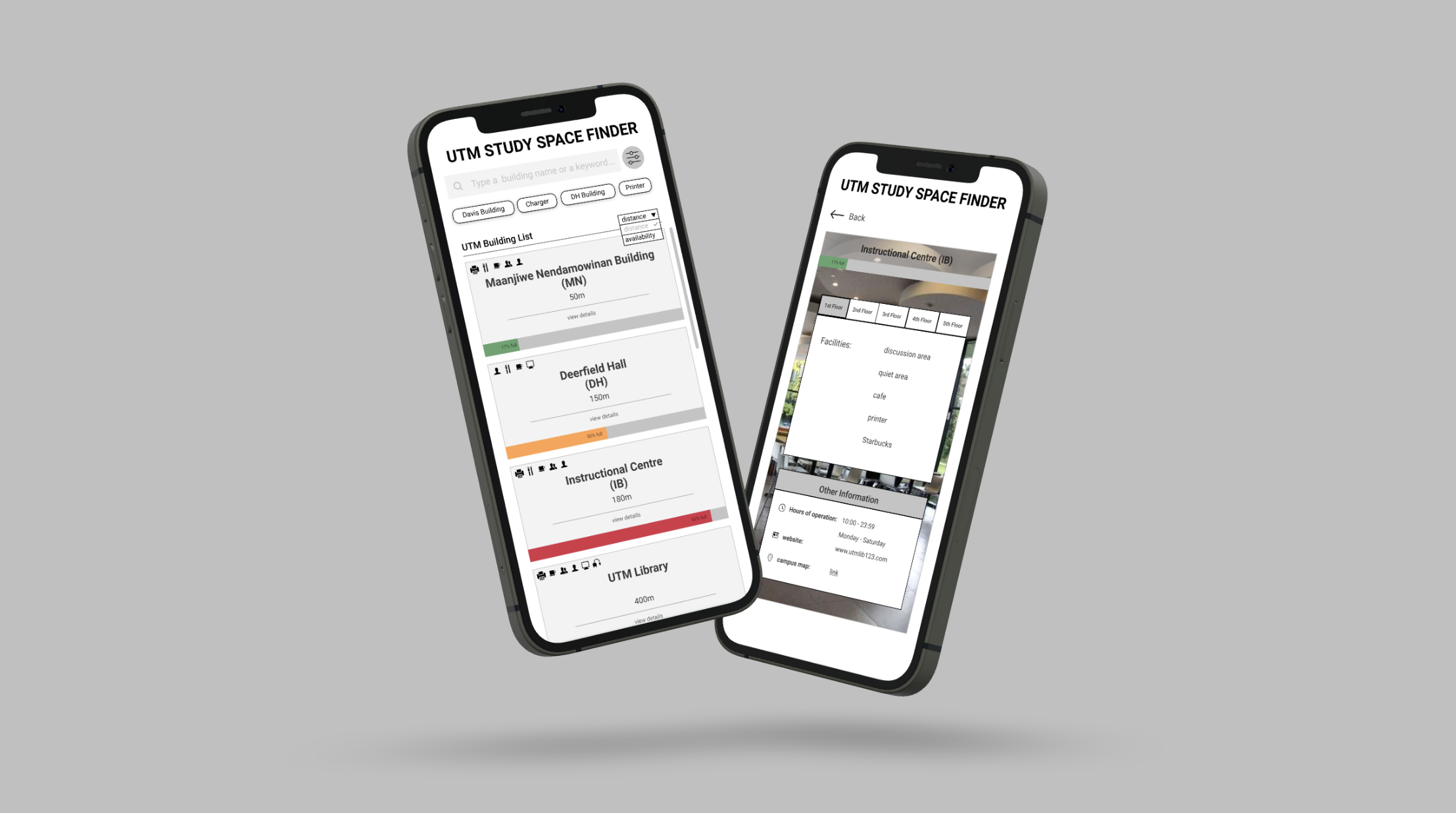
UX | Moblie App Design: Study Space Finder
September 04, 2020
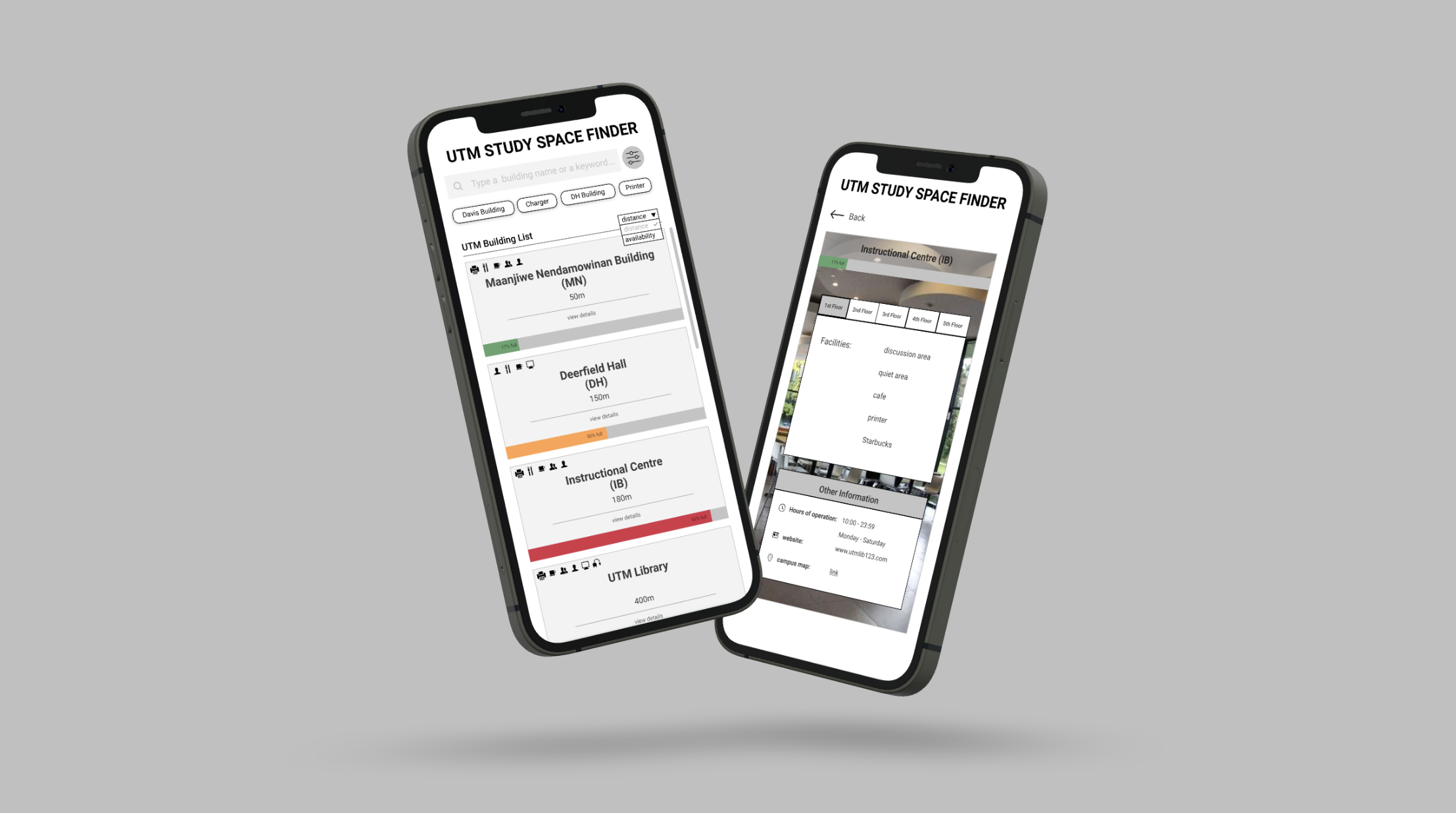
The Design of Interactive Computational Media
(CSC318 at University of Toronto)
Mobile App Design
Figma | Adobe Illustrator
University of Toronto offers many spaces for students to study, along with several facilities to aid students' studies. However, the study spaces are often packed with students, as there are more students than study spaces in UTM. To make matters worse, there are no services that offer real-time updates of the capacity of study spaces - it is very difficult to find unoccupied spots in the UTM study spaces.
Conducting in-person interviews would provide us with a perspective and voice that would go beyond answering multiple choice questions. As a result, we conducted 2 semi-structured interviews with 11 questions with UTM students.
Main Insights:
● Students don’t know the open hours and availability of each study space on campus.
● Students usually want to find the study space that closest to their dormitory/lecture room.
● Not only do students need computers on campus, but some may also need specific hardware and software requirements.
We wanted to gather quantitative and qualitative data about how UTM students feel about the availability of study spaces. We designed a questionnaire with 11 multiple-choice questions using Google Forms. The questionnaires were deliverable to students both through social media and through in-person encounters and ended up receiving 93 responses.
Students feel that their preferred type of study space is often crowded.
Students don’t know what facilities/services are offered in each building.
Students find sometimes their perferred facilites are not available.
In order to visually predicts and explores a user's experience with UofT Study Space Finder, we produced 4 storyboards.
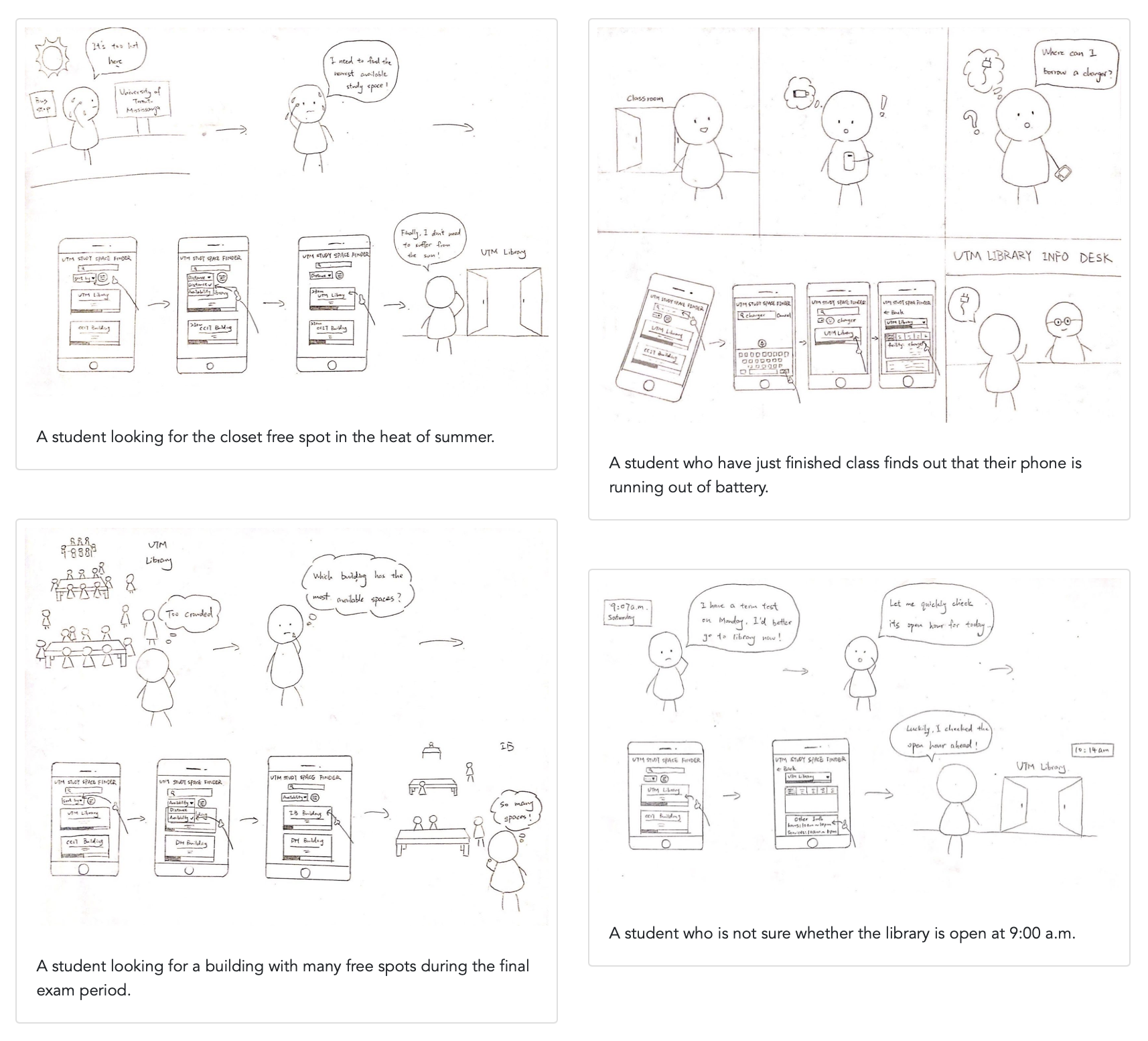
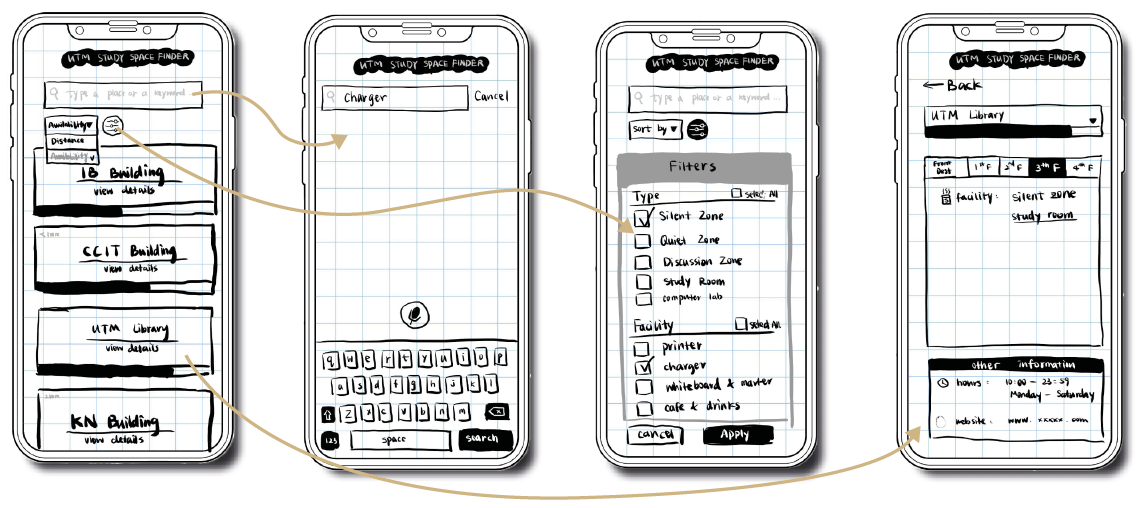
Functions:
● A home page displaying the capacity of study spaces, sorted by either distance or availability.
● User can search for facilities/spaces using the search bar.
● The home page offers filter features to let users select their desired types of space and facilities.
● A inner page with detail information of a particular type of study space.
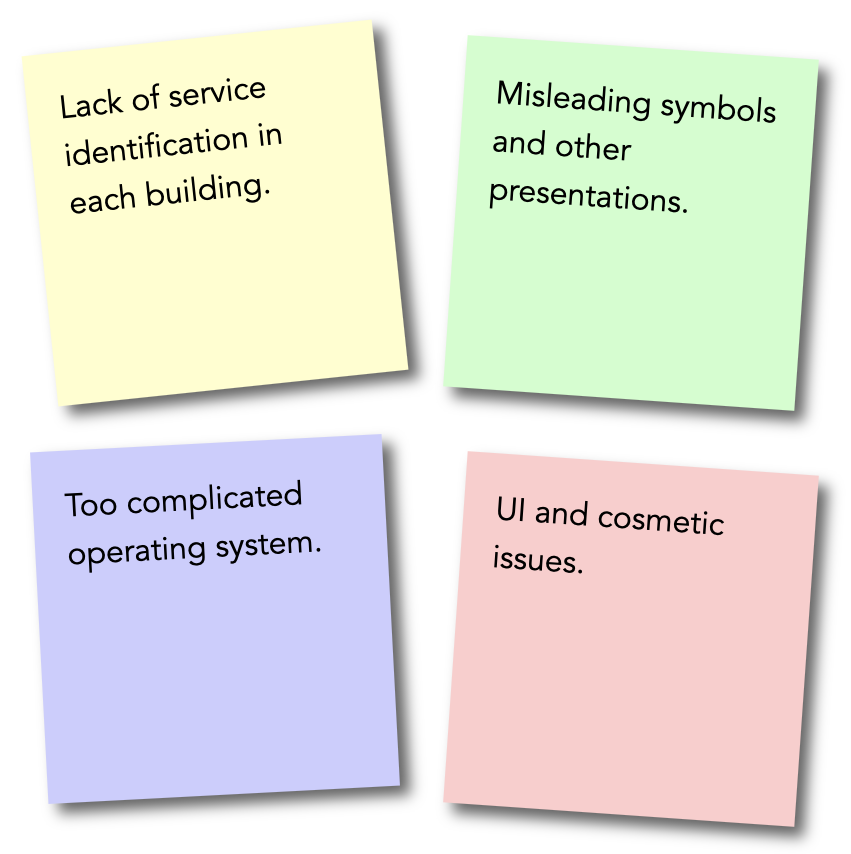
Study Format: In-person.
Evaluation Method: Cognitive walkthroughs.
What added:
● Some icons indicating what facilities/services are available in the building.
● Use more well-known representations/icons, e.g., numbers, to express.
● Suggested or popular locations around the search bar to hint the users.
● Text in red to label filtered requirements.
● A main finding summary on the detail page to show the users of their desired places.
In the prototype of UTM Study Space Finder, you will find the following functions:
● List of all UTM buildings which have study space (7 in total), each can be clicked to check more details.
● Locate the user on campus to find the nearest building (sort by distance) and the most available building (sort by availability).